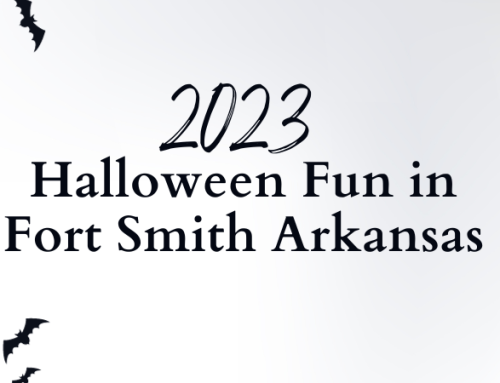If you run a local business, chances are that you’ve already added your listing to the local search results. But what if I told you that there are some other ways to get found in Google’s local search results? What if I told you that by adding your business on other platforms or directories, it will increase the chances of someone finding your listing when they search for any kind of service or product locally? Well, it’s true! There are plenty of ways for small businesses to get found in Google Maps and other directories. In this post, we’ll discuss how to add your new business to Google’s listings so customers can find you easily:
Local business search is Google’s way of helping consumers find local businesses.
Google is the largest search engine in the world, and it has a local search engine for finding local businesses. Just about every business needs to be on Google’s standard search results, as well as Google’s local results.
Local business search is Google’s way of helping consumers find a nearby restaurant or coffee shop or nail salon, or whatever you sell. It allows consumers who are looking for “local.” If you’re not there, then people will go elsewhere because they’ll assume you don’t exist!
If you want to be found in the search results, you must make sure your business is added to Google Maps and other Google local directories.
If you want to be found in the search results, you must make sure your business is added to Google Maps and other Google local directories.
This includes:
- Adding your address (including a map)
- Adding a phone number that people can call if they have questions or want to order something
- Uploading photos of your store or products
Keep your business name, address, and phone number (NAP) consistent across all local listings and directories.
- Keep your business name, address, and phone number (NAP) consistent across all local listings and directories.
- This is the first data point most customers will see about your business. You want to make sure this information is consistent across all of your listings so that you don’t lose credibility with potential customers by having different names or addresses in various places online. Be sure to use the same NAP on every single page where it appears (website, Yelp page, Yellow Pages listing, etc.)
When creating a listing for your business, try to match what already exists on your website.
When creating a listing for your business, try to match what already exists on your website. This will help your local listings and directories be consistent with one another, as well as help Google know that they’re all references to the same business.
In other words, if you already have a Facebook page with the name “My Restaurant” and an address of 123 Main Street, you should use those same details in all your local directory listings. The same should be true for the business name and phone number (although not necessarily the address).
Sometimes Google will ask you to verify your NAP information by sending a postcard with a code to your address.
You may get a postcard from Google asking you to verify your NAP information by sending a postcard back with a code. This is similar to what happens when you sign up for something online. Google will want proof that the business is real and not just an automated fake listing. They also wish to verify that you own the company.
It’s important to add as much information as possible when creating the listing.
It’s important to add as much information as possible when creating the listing. This will make your business more visible in search results and help you attract customers who are looking for what you offer.
To get started, follow these steps:
- Add your business category and description
- Add your business hours
- Add your business type (e.g., restaurant, retail store)
- Add a logo or photo of the building where you’re located (if applicable)
You can also add social media profiles for yourself or your business if they’re available on Twitter, Facebook, Instagram, or LinkedIn. To do so: Go to “Additional Information,” then click on “Add social networks.”
Use high-quality images that will entice users to engage with your listing.
Images are primarily used for two reasons:
- They are the first thing that users see on your listing, so they can help entice a user to engage with your business.
- Images attract attention and increase engagement, which can lead to more clicks through to your website or call-to-action (CTA).
You must create a Google My Business listing if you want people to find you on Google.
The first step to getting your business online is creating a Google My Business listing. Getting started is free, and anyone can do it from their computer or mobile device. Once you’ve made your listing, we’ll help guide you through the steps of managing it so that customers can easily find you online.
You must create a Google My Business listing if you want people to find you on Google. And once they see you, they’ll be able to read reviews on your business that have been shared with us by your customers and employees (if they’re logged in), see photos of what it’s like inside when they look around using Street View, get directions from their current location or another place they’d like to visit (like the beach), call directly from Maps or look up additional information on Zagat—including reviews written by other users just like them!
So, now that you’ve read this article and know the basics of creating a Google My Business listing, what are you waiting for? Go out there and get your business on Google!